Viu video downloader

Convert and download Viu videos in MP3, MP4, 3GP for free
Recent Favorite Video Download

味方を倒せる新モードが地獄すぎた...【フォ�...
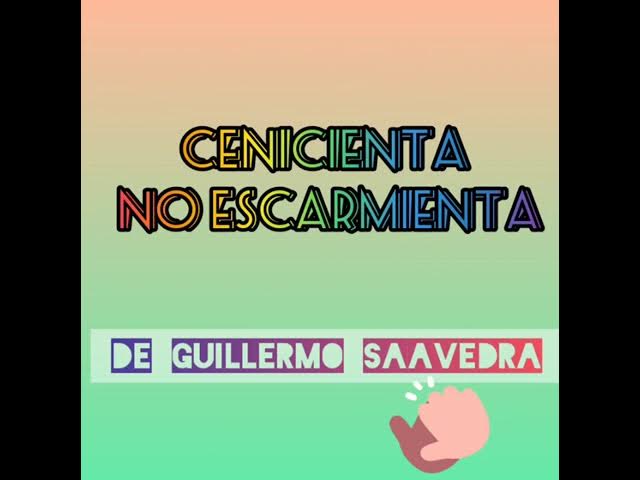
Cenicienta no escarmienta. Guillermo Saavedra.

¿De Que Personaje es tu Cosplay?

編集合宿のはすがなぜかブレイキングダウン�...
How to download?
 Note: Click on the website name to see how to convert, download & save files from there.
Note: Click on the website name to see how to convert, download & save files from there.
How to download video from Viu?
convert-video.com can also be a way for downloading videos from Viu.
You just need to copy the URL of the videos and paste is on the top of the page;
The next stage will be to choose the format you would like the video to be downloaded, which will appear after you will paste the video, then just click the Download button;
It is so easy and most of all it is absolutely free!
How do I download a video from Viu via convert-video.com website?
Download the Viu link following these three simple steps to save your favorite video to your device via the convert-video.com website.
Copy the video URL from the browser’s address bar to the clipboard, or right-click on the video and choose it from the contextual menu. Then Copy the URL.Then Paste into the input field at the top of the downloader page.
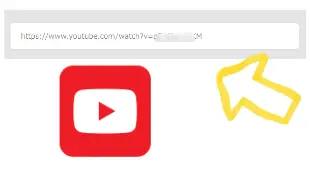

Choose output MP4 or MP3 format you want to convert and click Download button.
Wait until the conversion is completed and download the file. Very easy and fast.
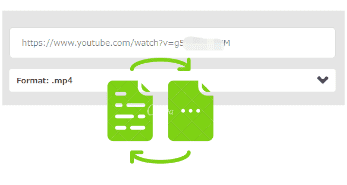
How do I save online videos in MP4 in HD quality?
Most videos are in MP4 format and as SD, HD, FullHD, 2K, 4K. The quality depends on the uploaded file. If the author uploaded it in 1080p, YouTube videos can be saved in the same quality.

Our online all video downloader works with: Google Chrome, Mozilla Firefox, Safari, Opera, and all Chromium-based browsers.
